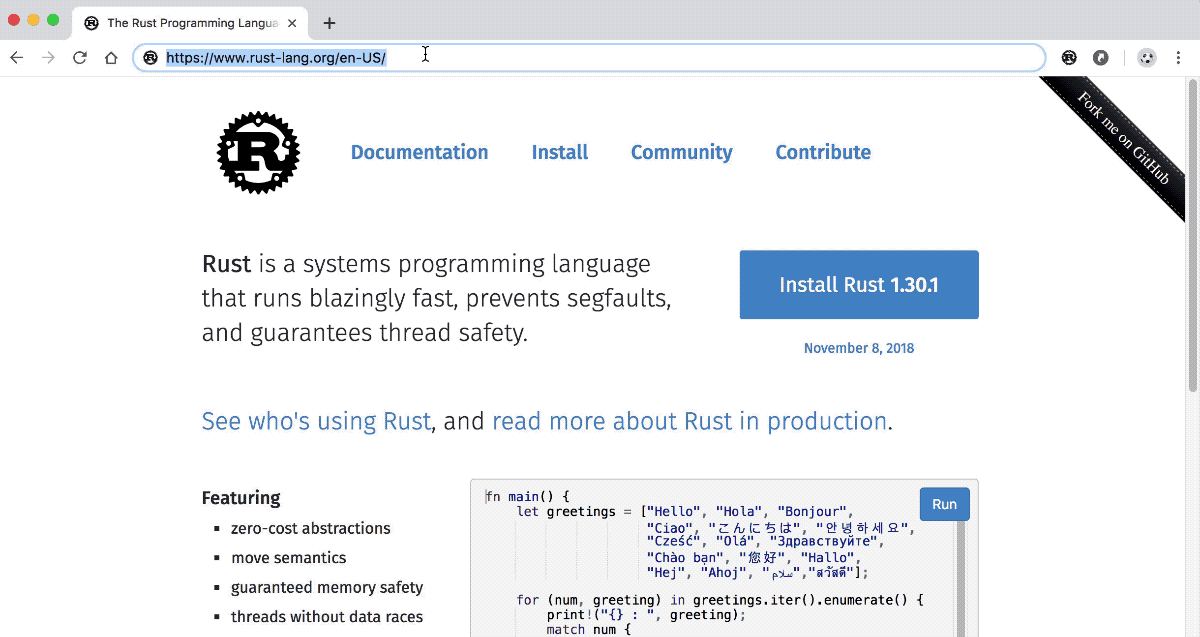Pagination
You can press space after the keyword, then increase or decrease the number of - (hyphen) to page down or page up.
Search docs
We support search all kinds of Rust docs blaze-fastly. Those docs including:
- The stable/nightly documentation of official crates (including std, proc_macro, test).
- All external docs on docs.rs.
- All rustc crates docs.
We'll sync the latest std/nightly search index automatically every day to ensure the docs freshness. There is no extension updating required to get the latest search index since v1.0.
Search Primitive Types and Modules
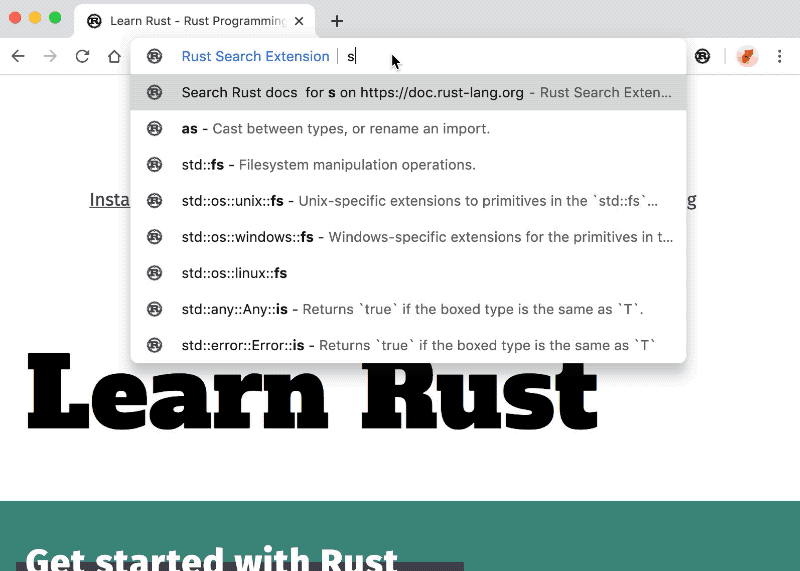
Search Structs, Traits and Enums
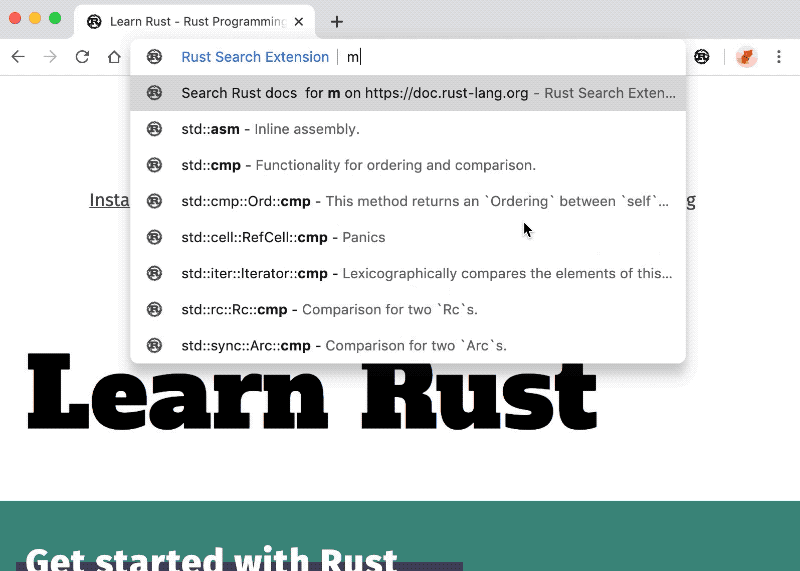
Search Functions, Methods and Macros
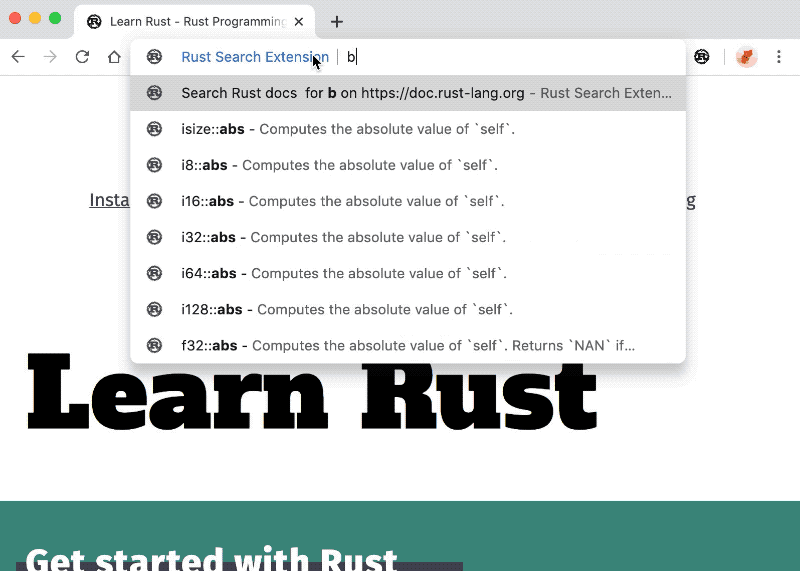
Search nightly docs
You can prefix a / (slash) before the keyword to search nightly docs.
Search rustc docs
You can prefix a // (double slash) before the keyword to search all of crates docs of rustc, such as rustc_mir, rustc_hir, or rustc_ast, etc.
It makes no sense to have a built-in search-index of rustc since the rustc is changed very frequently. Therefore, you need to open the rustc docs page in advance to sync the search-index before you search rustc docs. However, the search-index of rustc is very big, we never persist it to the local storage (due to the limited storage size available to browser extension).
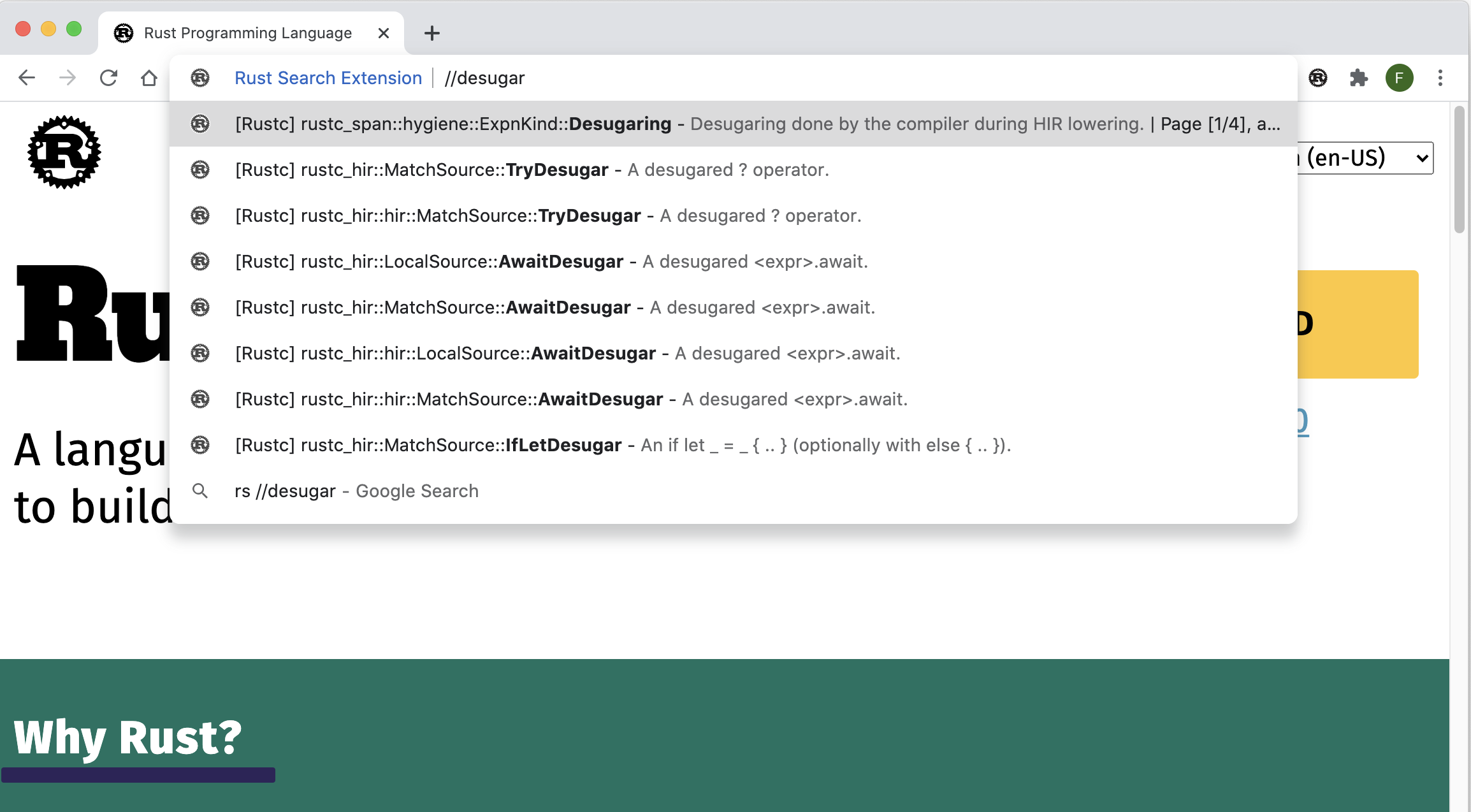
Search with type mode
You can prefix a type to get the exclusive search result. Those type keywords including:
- mod
- struct
- enum
- fn
- trait
- type
- macro
- const
For example, fn:asref to search function or trait:iterator to search trait.
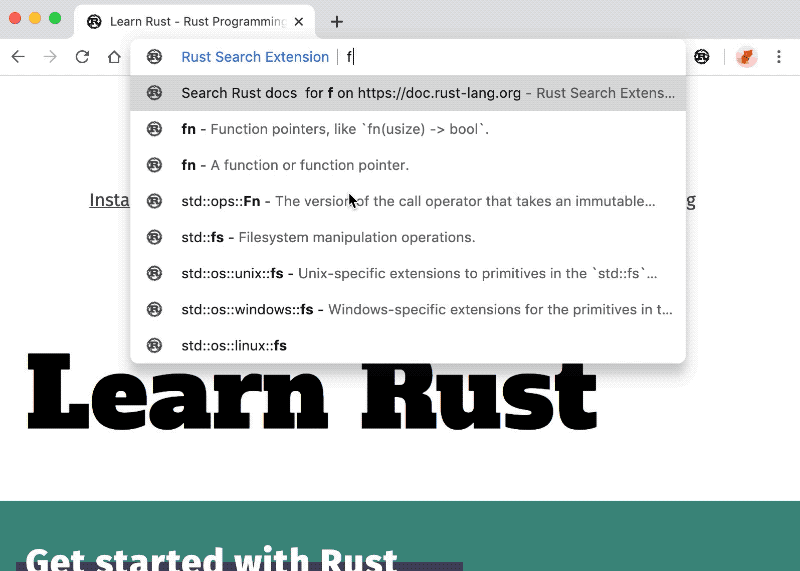
Source code mode
Since v1.2, we can straight open the source code page for our docs search result.
Simply prefix src: (or s:, an alias to src:) before the keyword, you'll be
redirected to the correct source code line of your search result after you press Enter.
For example, input src:try_fold or s:try_fold, you'll open the source code line of std::iter::Iterator::try_fold().
Offline mode: search local Rust docs
You can run command rustup doc --std to open the offline std docs.
To enable the offline mode, you should check the checkbox and input the offline docs path on the settings page.
Use rustup doc --std --path to find your doc directory, on my machine, this
command gives:
$ rustup doc --std --path
/home/steve/.rustup/toolchains/stable-x86_64-unknown-linux-gnu/share/doc/rust/html/std/index.html
Remove the tailing std/index.html from the returned path, and the remaining
path is your doc directory.
-
For Chrome/Edge users: Prepend
file://before your doc directory, and input it to the input box on the settings page. Then enable access to file URLs on the extension's details page.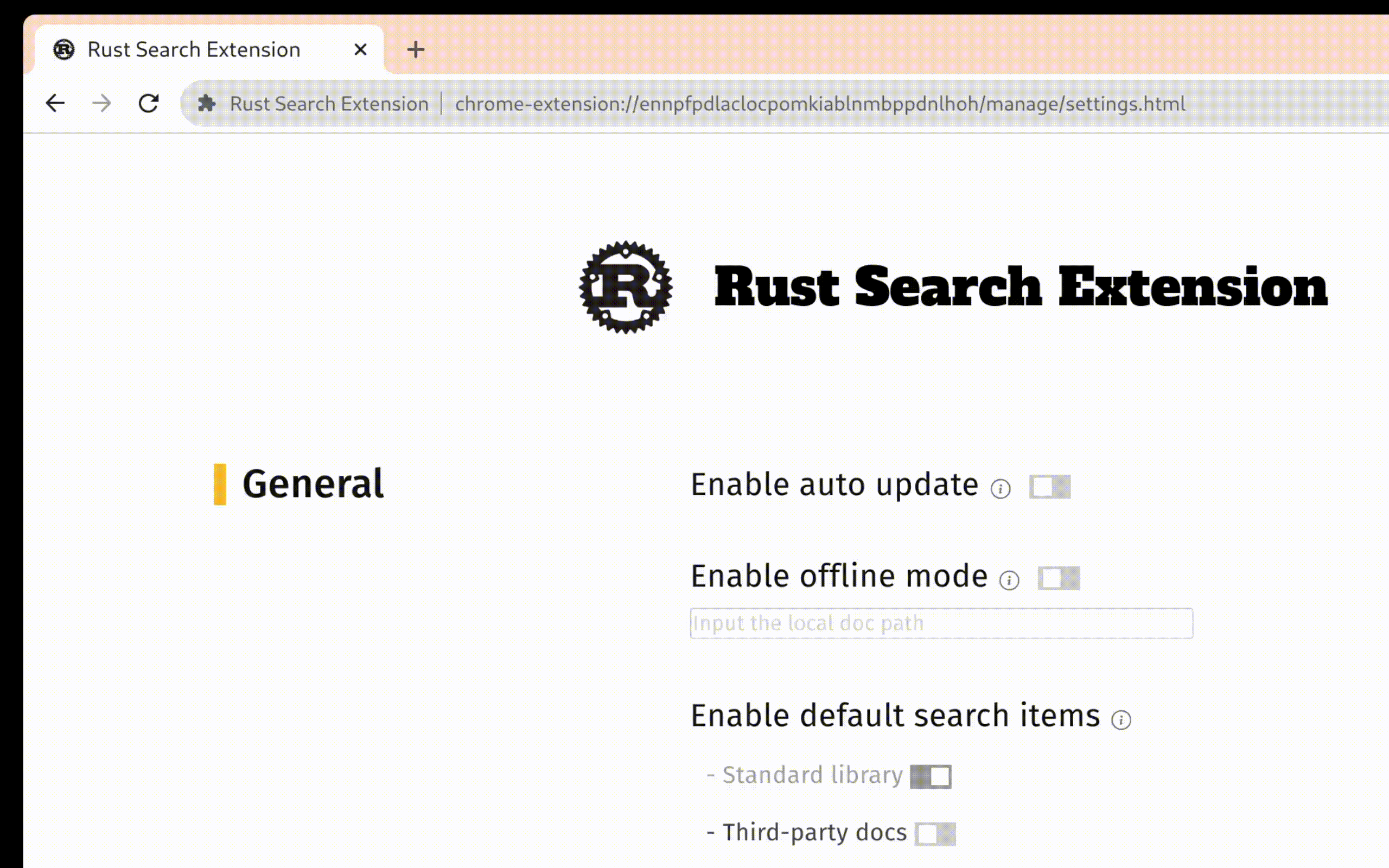
-
For Firefox users: Refers to Any workaround to support offline mode on Firefox?
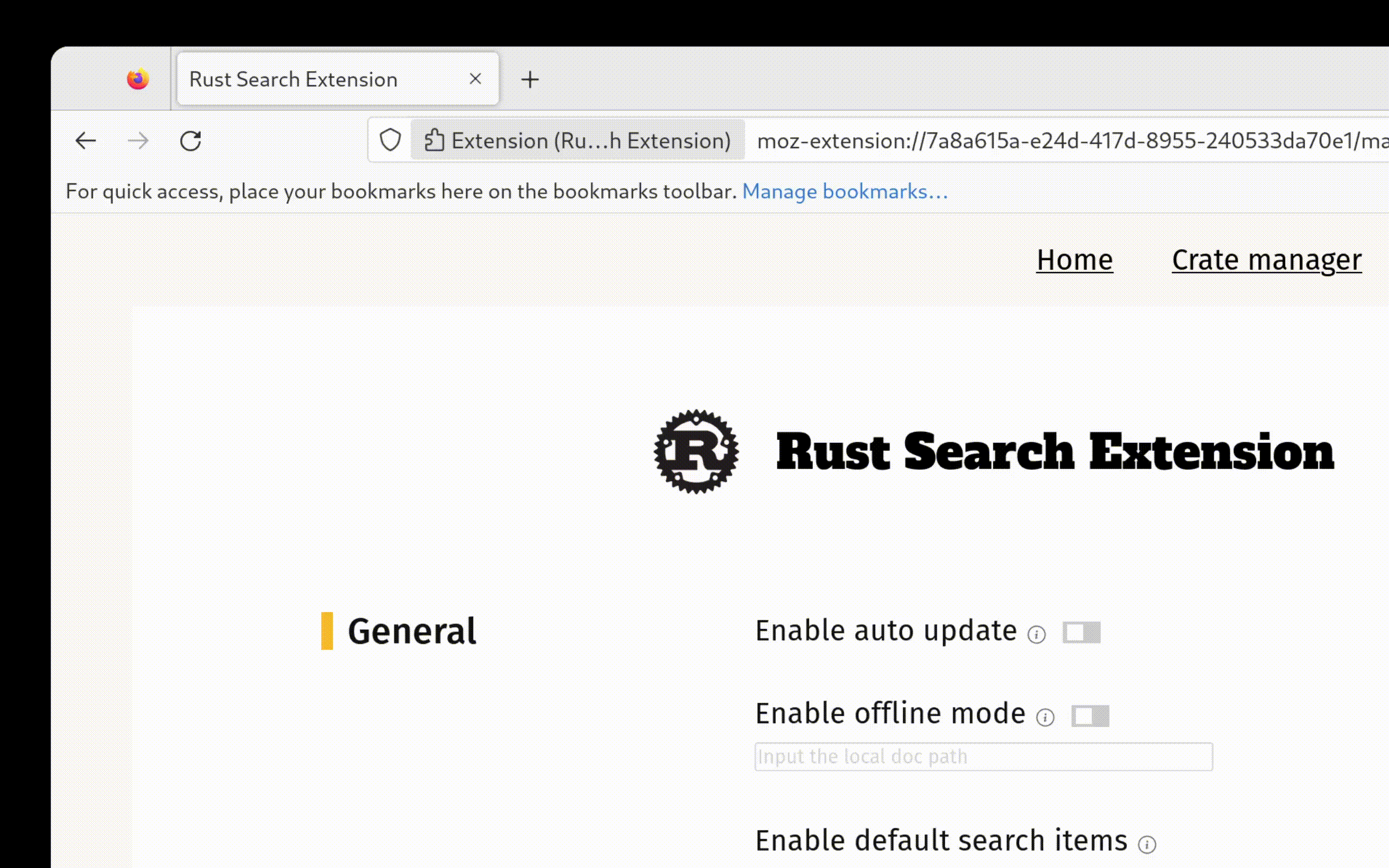
Search external crate docs
After you add the crate to extension, you can prefix @crate-name to search
the docs exclusive to that crate. For example, input @tokio spawn to search docs of tokio.
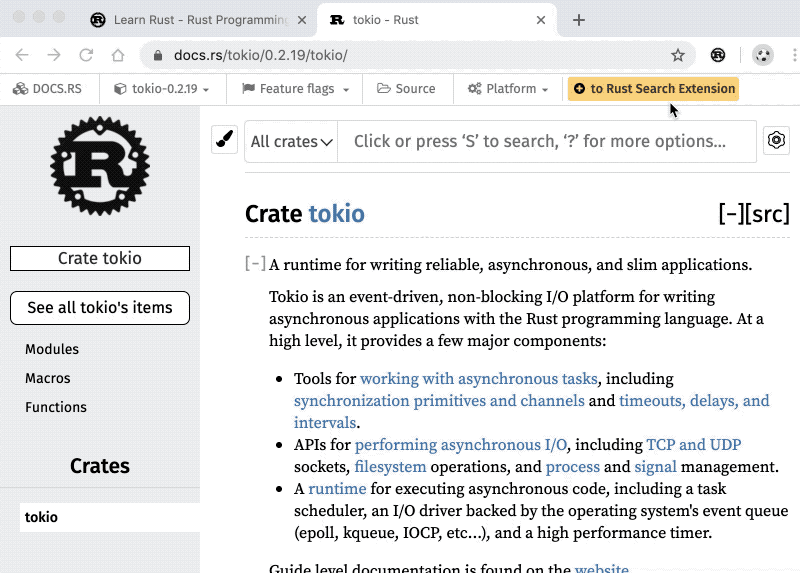
~ is another pretty prefix to search the external crate docs. Unlike the @ prefix, ~ gives you the power to search docs across all your favorite crates effortlessly.
For example, input ~spawn, you can get results related to "spawn" from all your favorite crates
(e.g. tokio, async_std, smol, and futures ).
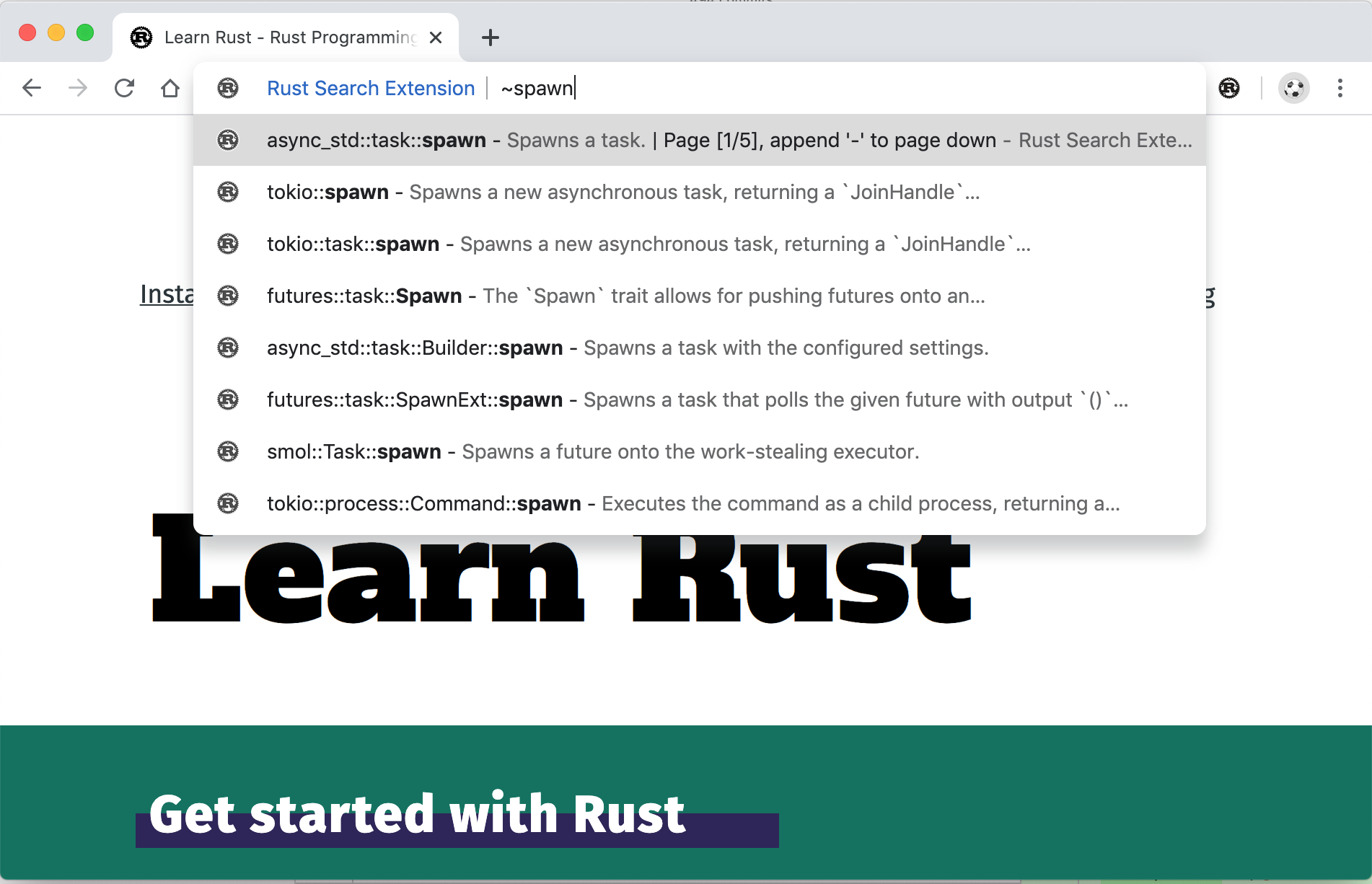
Search builtin attributes
Search builtin attributes (such as derive, non_exhaustive) are also supported,
by default, the result is mixed with other related docs or crates though.
If you prefer to search attribute exclusively, prefix a # (pound sign) before the keyword to narrow the result.
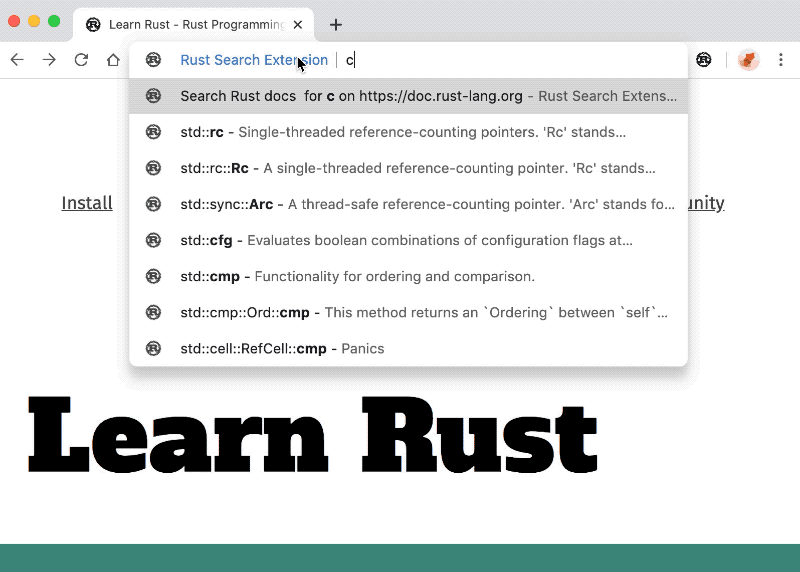
Search top 20K crates
We build top 20K crates index once a day to help you search crates instantly. You can prefix an ! (exclamation mark) before the keyword to search docs.rs exclusively, prefix one more ! (double exclamation marks) to open crates.io page, prefix !!! (triple exclamation marks) to open crate's repository (See Open repository quickly).
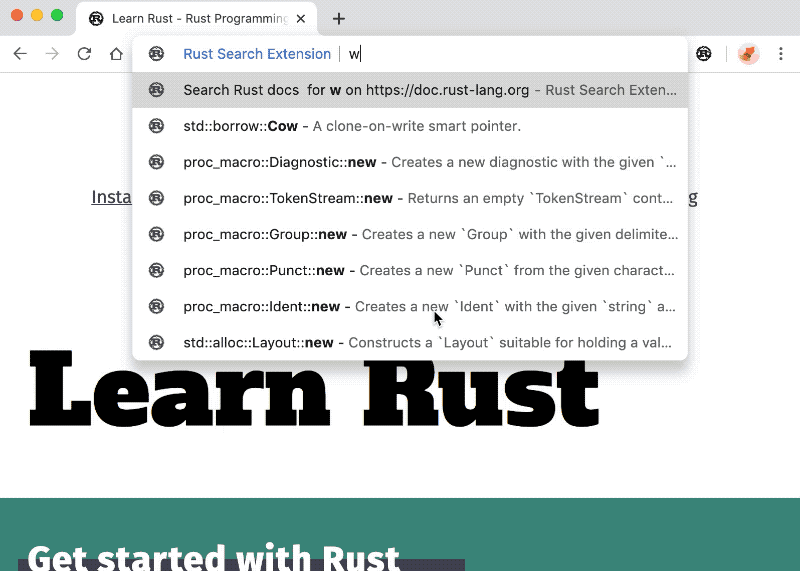
Search compiler error code
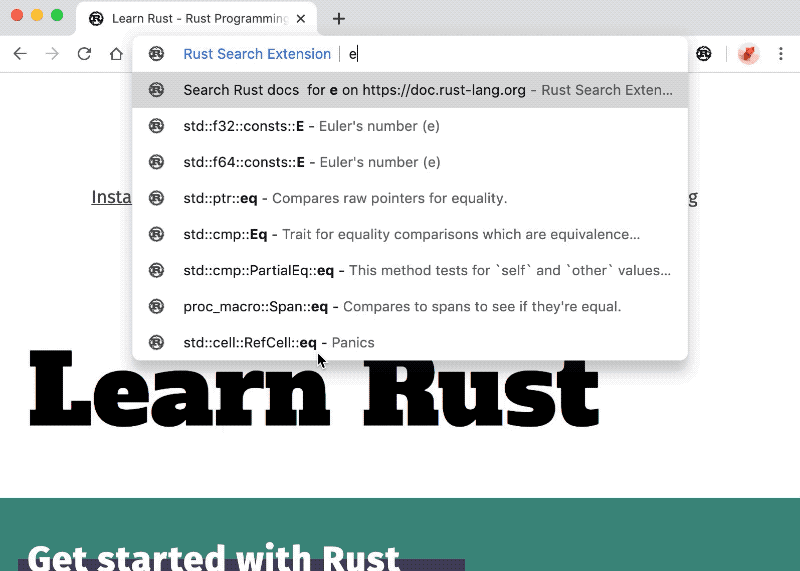
Search Rust book chapters
You can search all of Rust book chapters too! The result will show the title of the related page, parent chapter, and grandparent chapter. Don't forget the % is the prefix to perform the book searching.
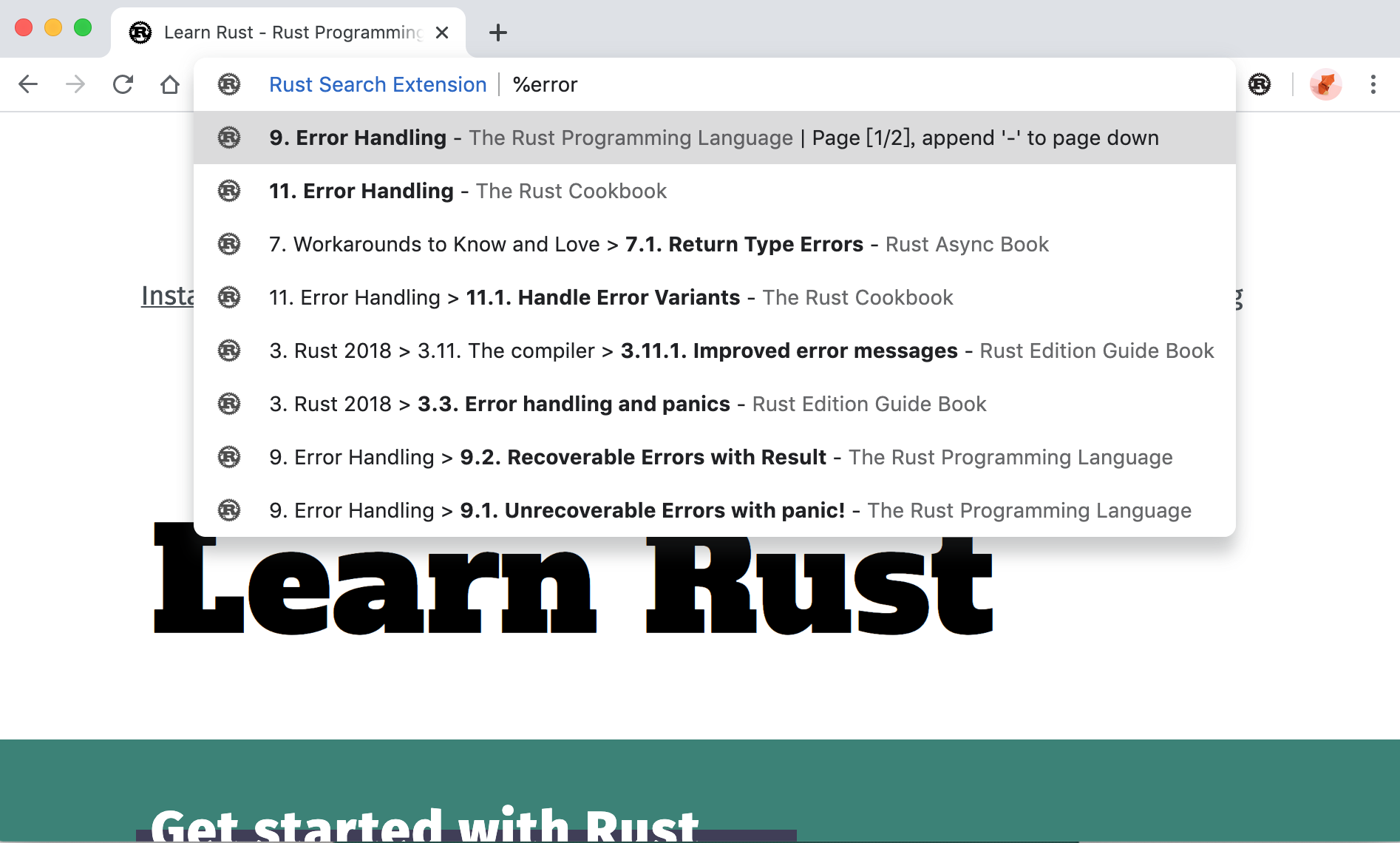
Search Cargo Clippy lints
> (right angle bracket) is also a great prefix to help you search Cargo Clippy lints exclusively.
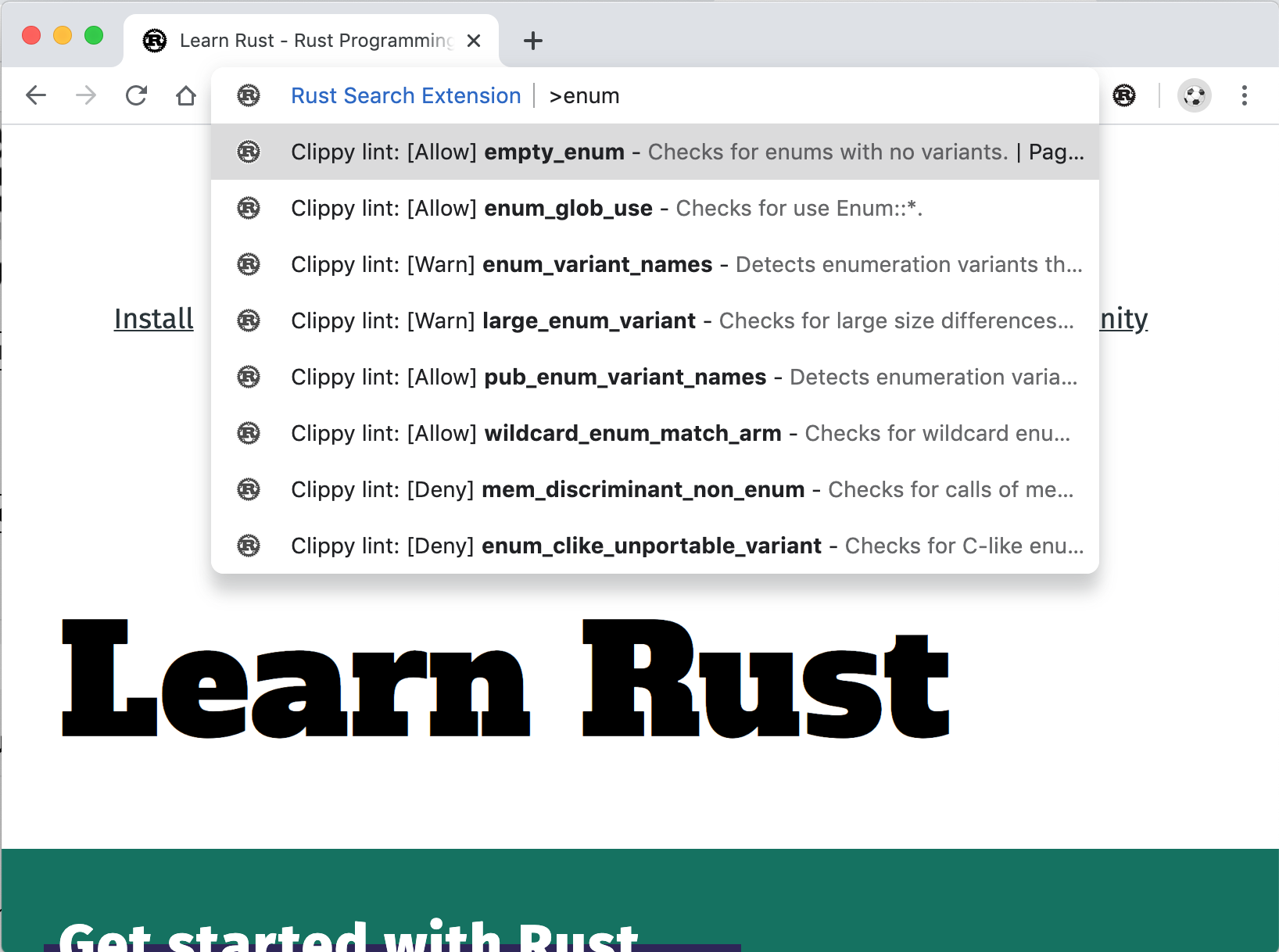
Search Caniuse.rs
You can search caniuse.rs with ? prefix.
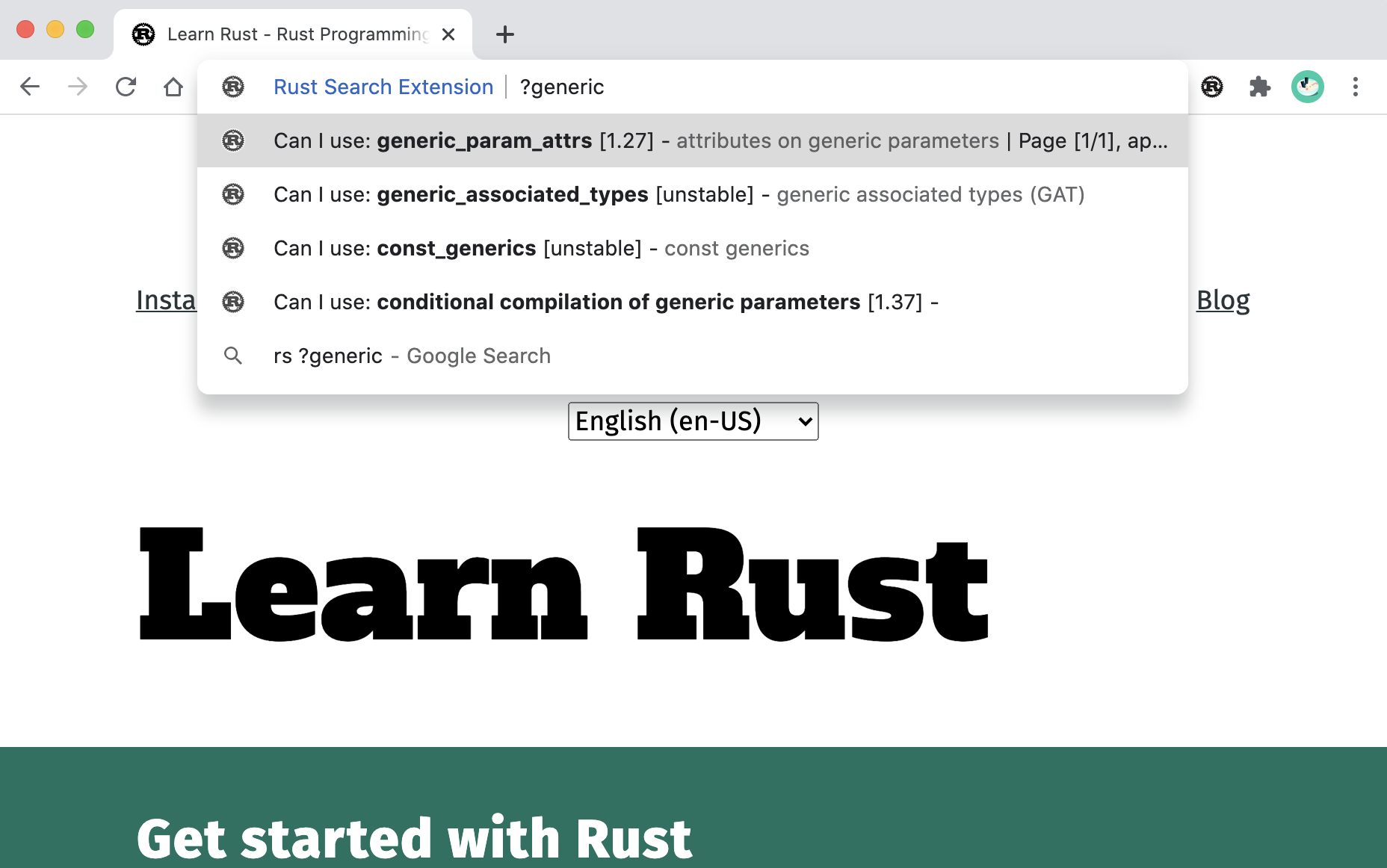
Commands system
The command system brings a handy set of useful and convenient commands to you. Each command starts with a : (colon), followed by the name, and function differently in individual. Those commands including but not limited to:
- :help - Show the help messages.
- :cargo - Search useful third-party cargo subcommands.
- :yet - Search Are We Yet websites.
- :book - Search Rust books.
- :book/zh - Search Chinese Rust books.
- :stable - Show stable Rust scheduled release date.
- :label - Search issue labels of rust-lang repository.
- :tool - Show useful rust tools.
- :mirror - Search Rust mirror websites.
- :stats - Open search statistics page.
- :update - Open the update page to sync the latest index automatically.
- :release - Open rust-lang repository release page.
- :rfc - Search Rust RFCs.
- :rustc - Search rustc codegen options and lints.
- :target - Search rust target for three tiers.
- :history - Show your local search history.
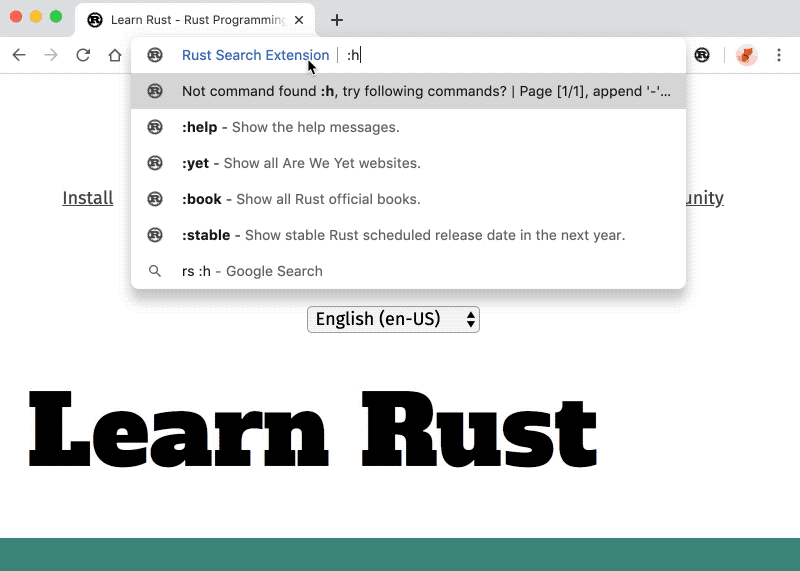
Rust docs enhancement
Make all "since" and "issue" linkable
- "issue" links to Github issue (works in source code page)
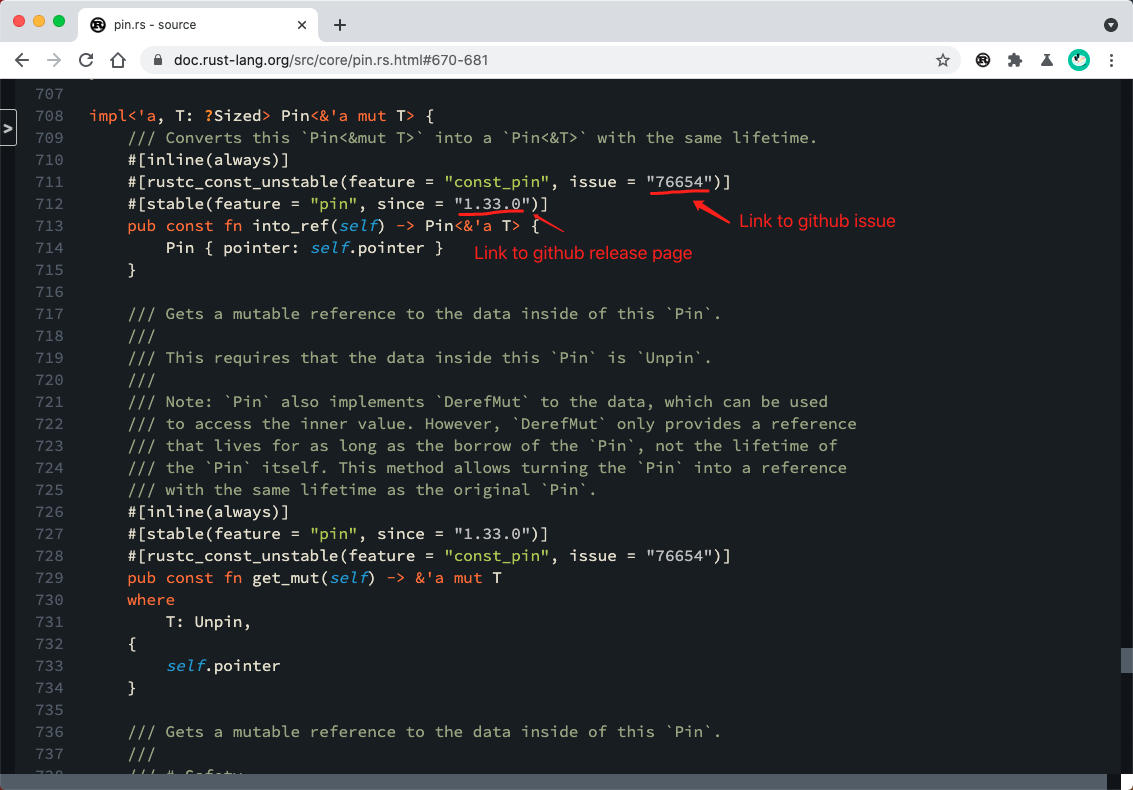
Docs.rs enhancement
Display Feature Flags
Docs.rs don't display the crate's feature flags, which is inconvenient. So Rust Search Extension fills the gap.
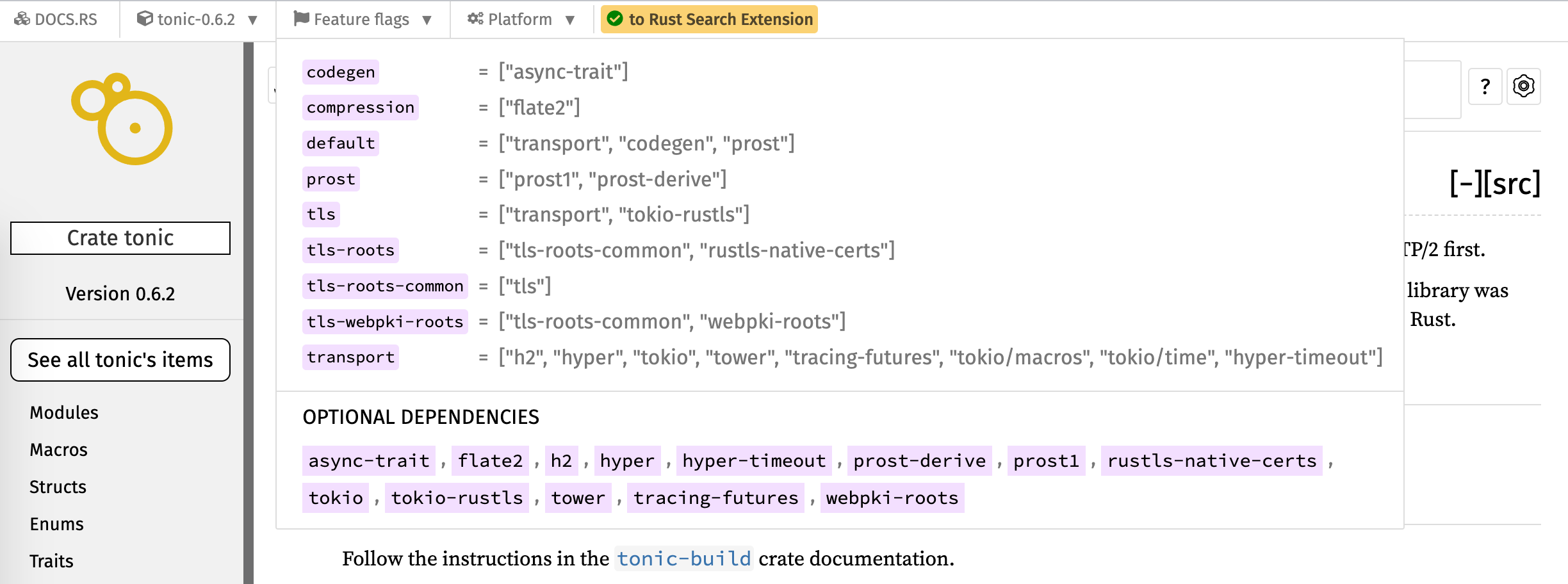
Also, we support optional dependencies.
Display Security Advisory
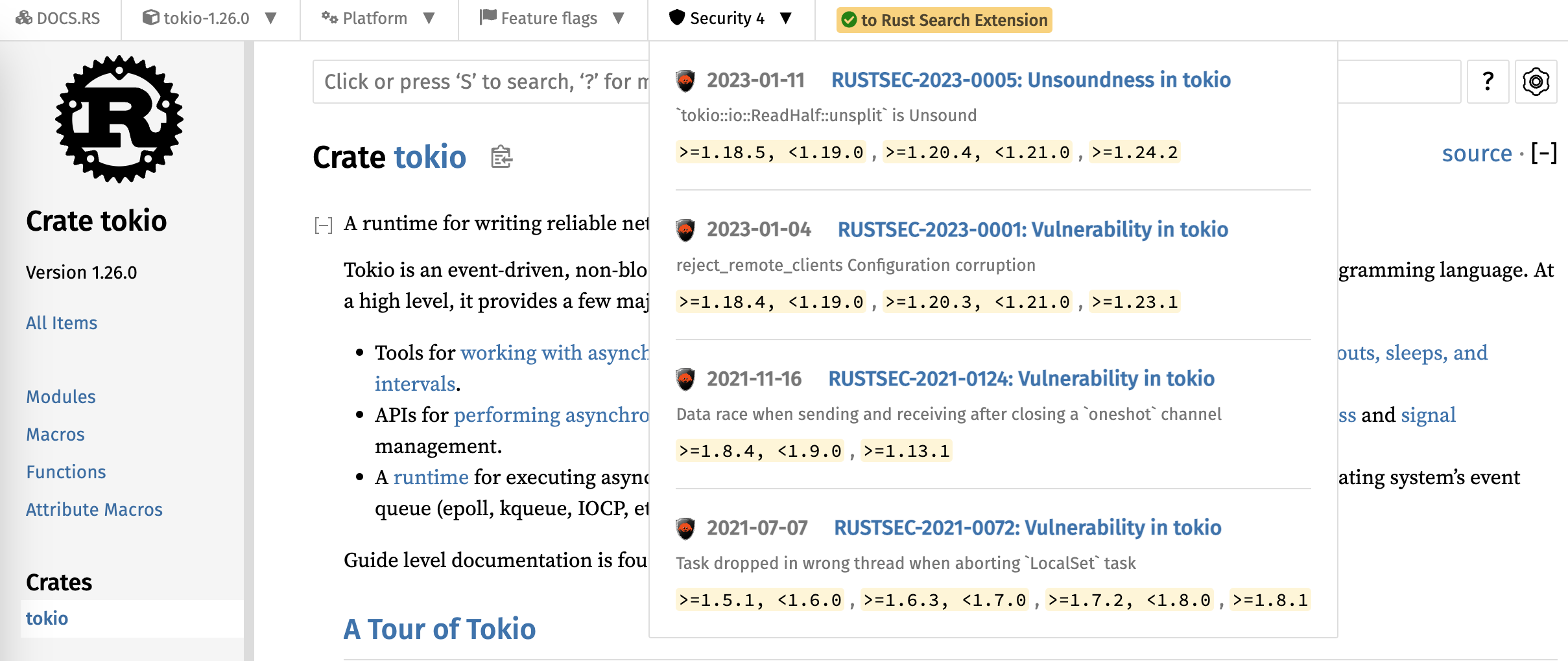
Add your favorite crate to extension
By clicking the + to Rust Search Extension button, you can add the crate to the extension, which brings the
search capability for this crate on the address bar.
Show Table of Content
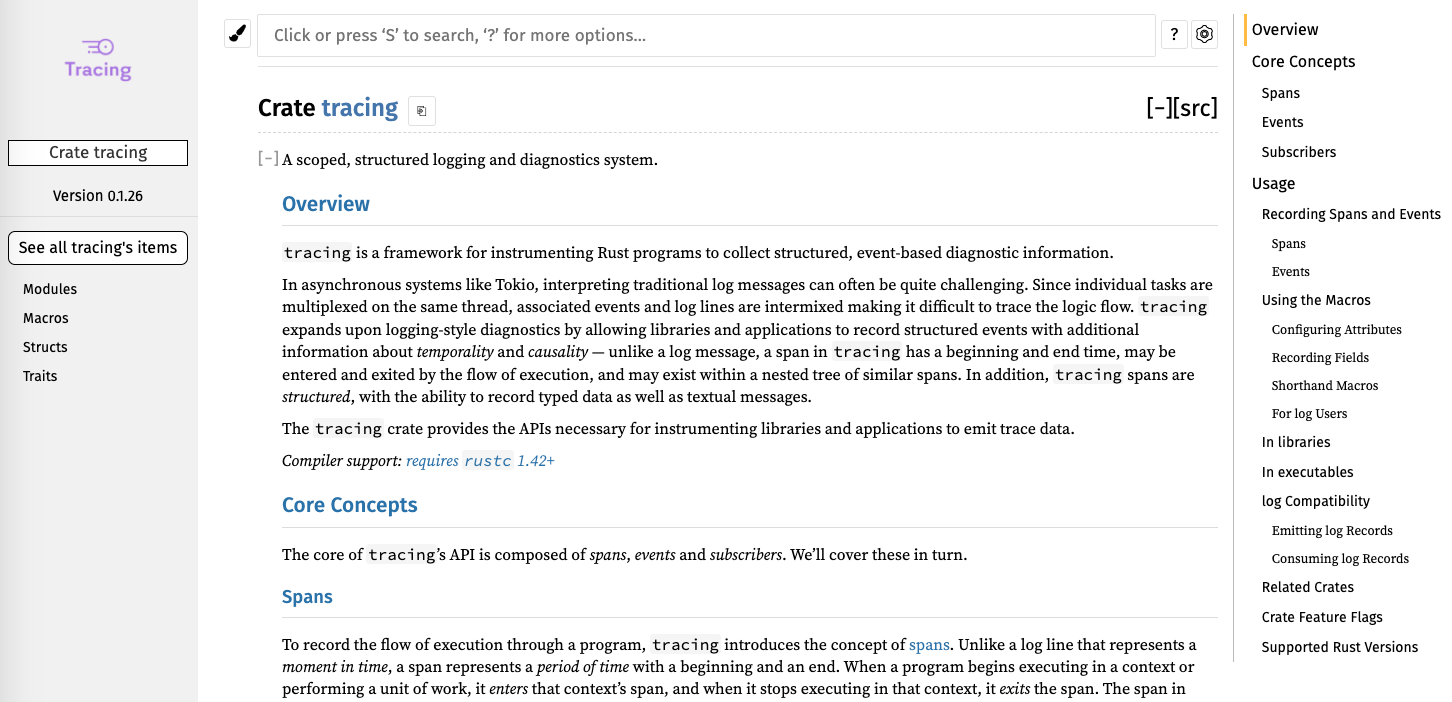
Searching statistics
Searching statistics page provides a set of useful charts to visualize your search history. This gives you a powerful insight view on how frequency you search, how much valuable time you saved.
These charts including:
- A calendar heatmap represents your searching history in the last year
- A percentage chart reflects each category weight you searched
- Weekly, daily, and hourly bar chart tells you searching frequency in different time dimensionality
- Top searched crates chart gives you the rank of personal crate searching
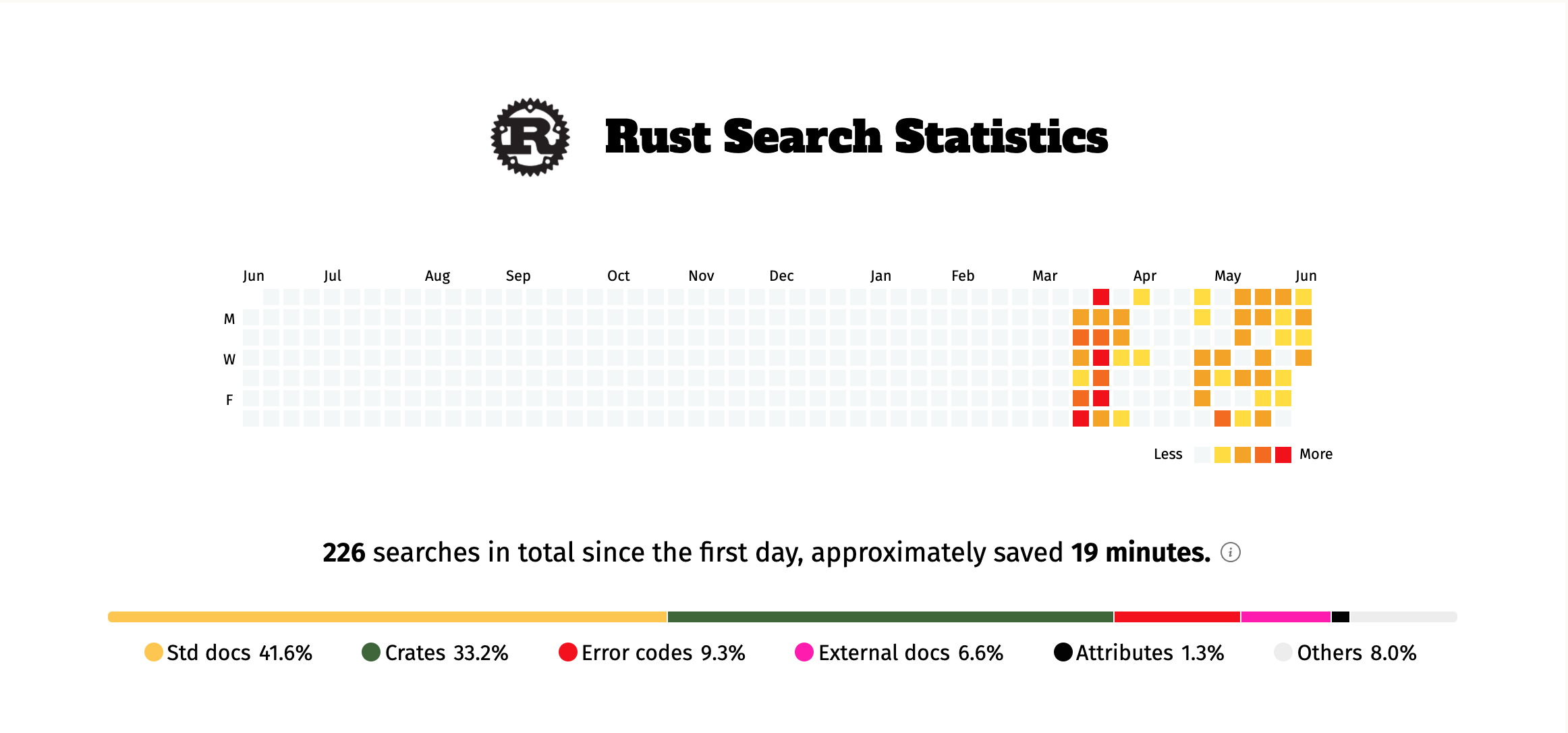
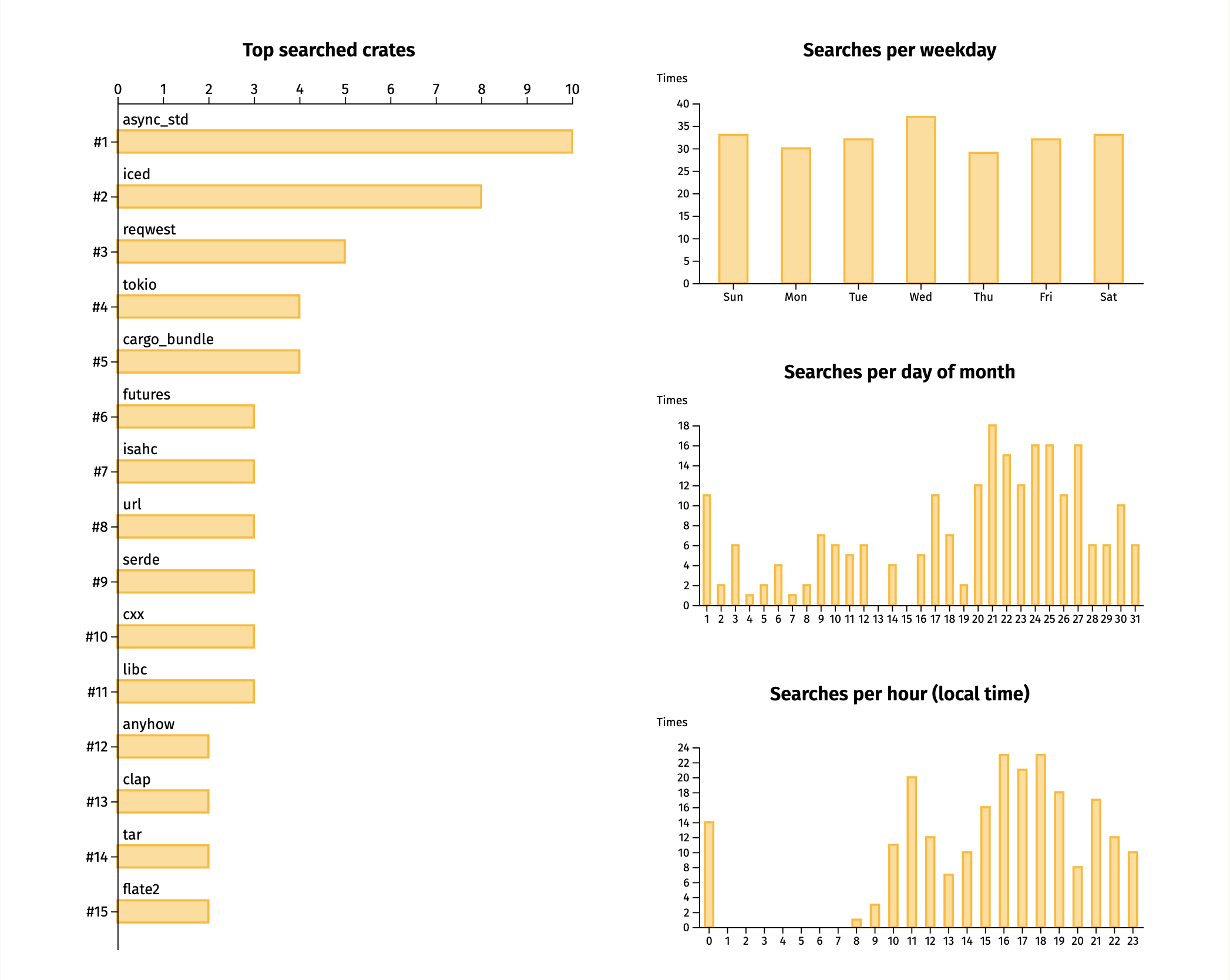
Miscellaneous
Manage your indexed crates
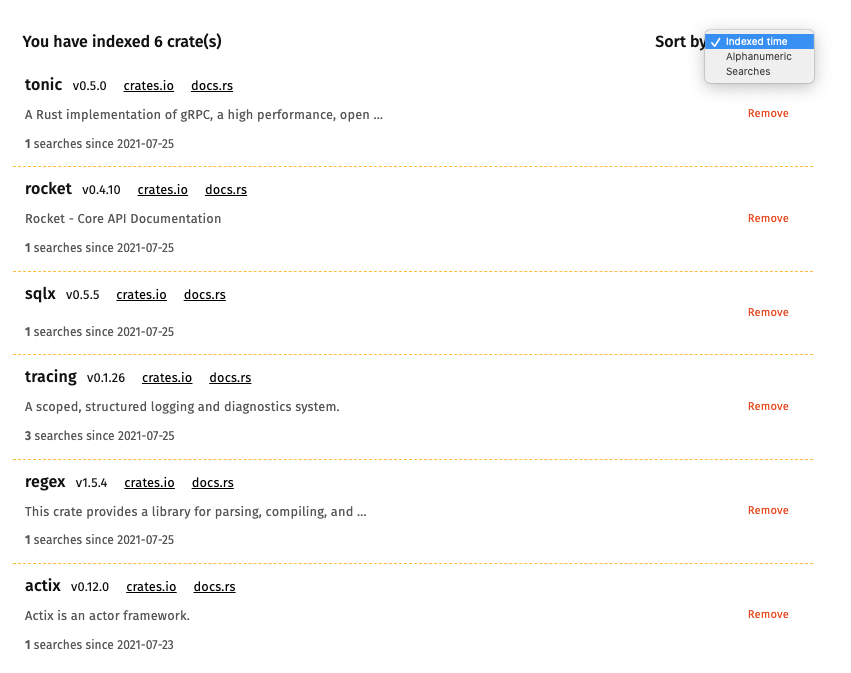
Import/Export your data
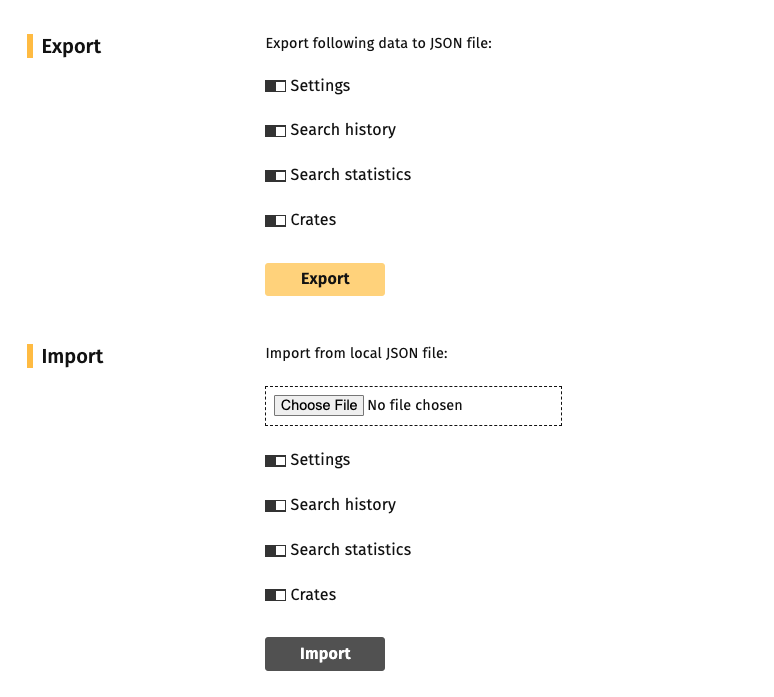
Customize crates searching platform
You can customize your preferred crates searching platform such as crates.io(default) or lib.rs on the settings page.
Open repository quickly
You can prefix !!! (triple !) to open crate's repository quickly.
For example, input !!!tokio then enter, the extension will obtain the repository url then redirect to
the github repository page of tokio effortlessly.
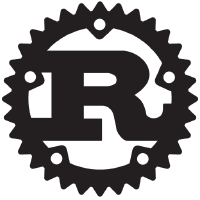 Rust Search Extension
Rust Search Extension